
It can be extremely inconvenient to find that the control panel for your JennAir refrigerator is not working. Our comprehensive article will help you find out what the problem is and how to fix it.
This guide covers all major JennAir refrigerator models, including:
A501BT
IM107
IMS105
IMS106/BY09A
IMT106/BYO7A
JBR2088HES
JCB2388ARA
JCD2289AES
JCD2295KES
JCD2389DES
JCD2389GES
JF42NXFXDE02
JFC2087HRP
JFC2087HRS
JFC2089HEP
JFC2089HES
JFC2089HPY
JFC2089HTB
JFC2290REP00
JSD2695KES
JSD2789GES
Is the control panel dirty?
Sometimes the solution to your JennAir control panel not working can be an extremely simple one! If too much grease or grime gets onto the control panel, it can cause the touch screen sensors to not work properly. In this case, you will need to thoroughly clean the panel with a mild detergent solution and then dry it carefully with a clean rag or cloth. Once this is complete, check to see if your control panel is working again. If not, move on to the next solution.
Is your refrigerator in sleep mode?
Only the JennAir logo will be illuminated on the control panel if the refrigerator or freezer is in sleep mode. This happens when the doors are opened without using the control panel or two minutes after the last choice was made.
In order to take your refrigerator out of sleep mode:
- Touch the JennAir logo. This should reactivate the touch function.
- Check to see if your control panel is working again. If it is not, move on to the next steps.
Has there recently been a power cut to your refrigerator?
If the power to the refrigerator has been cut off and the freezer temperature has climbed to 18°F (-8°C) or above, the power loss indicator will let you know. The red Power Outage indicator and the word “PO” flash continually on the display screen after the power has been restored. All other controls and dispenser functions are blocked when the indicator is on until you indicate that you are aware of the power outage.
In order to restore functionality to your JennAir refrigerator, you need to press the button on your control panel that confirms you know there has been an outage. This function exists for food safety reasons, as it is important for you to know if your food has been subjected to unsafe temperatures.
If this is not the issue with your refrigerator, take a look at the next step of our guide.
Is the refrigerator in Sabbath mode?
For people whose religious observances call for turning the lights and dispensers off, Sabbath Mode (on some models) is created. Sabbath Mode keeps the temperature set points the same while turning off the interior and dispenser lights, disabling all sounds and alarms, and turning off the brightness of the dispenser’s display screen. It also disables the dispenser pads.
If you have accidentally enabled Sabbath Mode, it could appear as if your JennAir refrigerator control panel is not working.
In order to turn Sabbath mode “On” or “Off”:
- Touch the JennAir logo and hold “Sabbath” for 3 seconds.
- Check to see that touch functionality has been restored to the control panel.
Is the refrigerator in demo mode or showroom mode?
When the refrigerator is on display in a store or when you want to turn off the cooling and all other features apart from internal lights, you can utilize this mode (on some models). The majority of commands will not be processed by the control panel in this mode.
When Showroom mode is accidentally activated, the term “Showroom” will flash on the display.
In order to turn off Showroom Mode:
- Press and Hold the “Top Zone” and “JennAir” logo together for 3 seconds
- Check to see that touch functionality has been restored to the control panel.
Try resetting your refrigerator
If none of the above fixes have worked for you to get your control panel functioning again, you can try resetting your refrigerator. You can do this by following the steps below:
- Power down the equipment by shutting off the circuit breakers or by unplugging it for five to ten minutes.
- Restart your refrigerator by plugging it back in or reactivating the circuit breakers.
- Once powered up, ensure that the cooling function is activated.
- Now test the control panel to see if functionality has been restored.
- If it is still not working, move on to the next step in our guide.
Investigate whether it is caused by a circuit problem
If the issue with your JennAir refrigerator control panel is intermittent, (meaning that sometimes it seems to work but sometimes it doesn’t), this can indicate a loose connection in the circuitry.
In order to check this:
- You need to check the connection between the display panel and the control board with a multimeter. If you discover there is an issue with the connection, the display panel unit will need to be replaced.
- If your refrigerator is no longer under warranty, you will have to decide if it is worthwhile to pay for a new part or if it makes more financial sense to buy a new refrigerator.
- If you decide to order a replacement part, you can either get one directly from the manufacturer or see if you can find a functional second-hand one for sale.
- If you have the relevant experience, you can either install the new display panel yourself or hire an electrician to install it for you.
After reading through this list, you should hopefully have been able to identify the issue with your JennAir control panel and be able to fix it.

How to Fix the Whirlpool Washer F5 E3 Error Code

10 Steps to Clean Your Fridge Water Dispenser

How to Replace a Whirlpool Refrigerator Water Filter

How to Clean an Oven Glass Door (3 Easy Methods)

Why Your Microwave Plate Is Not Spinning

Washer Spin Cycle Not Working? Here’s Why

How to Fix a Slow Ice Maker

Why Does My Dishwasher Smell like Sewage?
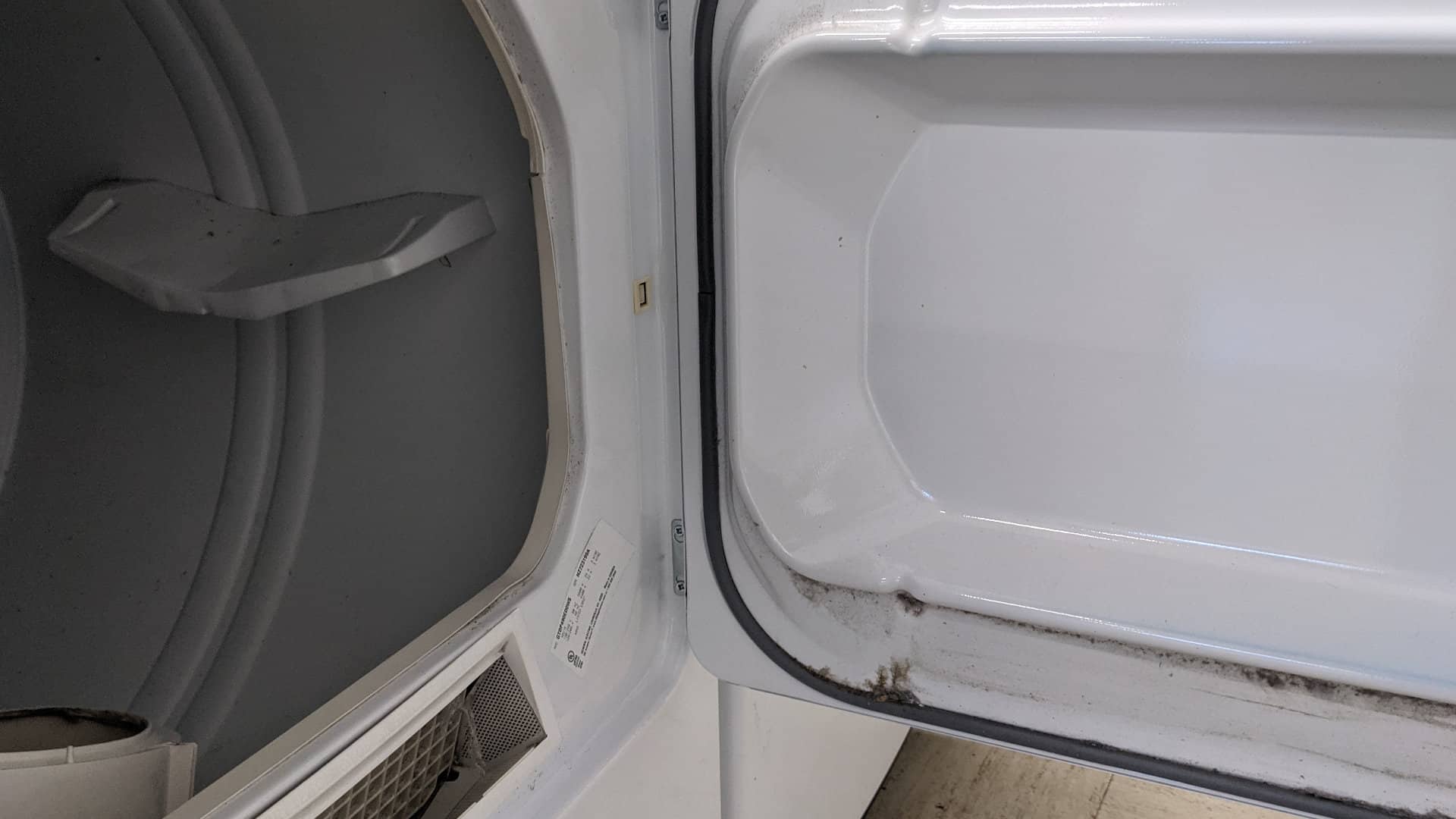
What Causes a Dryer to Overheat? (and How to Fix It)


