
Microwaves are an everyday part of most modern kitchens. They offer convenient, speedy cooking and are easy to use.
One of the most frustrating microwave issues you can encounter is when the plate stops spinning, and your food comes out unevenly cooked. You may find yourself asking, what should I do now?
Below, we’ll provide you with some valuable tips to help you troubleshoot and fix this issue.
Obstruction
So, you’ve noticed that the plate in your microwave has stopped spinning. This could be due to a simple mechanical issue. The little motor that’s responsible for making the plate go round and round might have either called it quits or gotten stuck. But don’t worry; we’re here to guide you through the steps to fix this issue.
First things first, safety is paramount. Unplug your microwave from the wall outlet. This will ensure there’s no risk of electrical shock as you work on your appliance.
Next, gently remove the plate from the microwave. Flip it over and take a look at its bottom. You’ll notice some circular grooves—these are designed to fit onto the motor’s gear. These grooves can sometimes become obstructed or dirty, or they may even wear out over time, which can prevent the plate from spinning.
Grab a soft cloth and give those grooves a gentle but thorough clean. If you notice that the grooves are worn out or the plate is cracked or chipped, it’s time for a replacement. Chipped or cracked glass can shatter when exposed to microwaves. Luckily, replacement microwave plates are usually easy to find and replace.
Make sure the turntable is clean, too. The plate should roll smoothly along the little wheels. If the wheels are dirty or no longer turn, the plate will not turn either. Fortunately, the turntable is also relatively inexpensive to replace.
When replacing the plate or turntable, be sure to get one that matches your microwave’s model number. You can find the model number along the inside of the microwave’s door, whether on the doorframe or the door itself.
Once you’ve cleaned the grooves or replaced the plate, it’s time to put it back in the microwave. Make sure it fits snugly onto the motor’s gear. Now, plug your microwave back in and give it a test run.
With any luck, you should see your microwave plate happily spinning around again, evenly heating your food as it was designed to do. Remember, sometimes the simplest solutions are the most effective.
Microwave Door Switch Problems
Since microwaves use microwave radiation for cooking, most models have safety features that will not allow the microwave to operate and disable the turntable when the door is open.
If the door switch is malfunctioning, it might falsely signal that the door is open, preventing the turntable from spinning. Test the door switch with a finger. It should spring back. You should also hear the door latch when closing the door. If the lock does not spring back or click, it will need to be replaced.
Control Panel Issues
If none of the above solves the problem, there may be an issue with the microwave’s control panel. The control panel is an essential part of the microwave’s operation and is responsible for activating different functions, such as rotating the plate.
If the control panel is defective, the plate will not spin.
To troubleshoot control board issues, you can try resetting the microwave. Unplug the microwave from the wall outlet, wait for a few minutes, and then plug it back in. Restart the microwave and see whether the plate will now spin correctly.
If the plate still won’t spin, contact a repair professional.
An Important Note!**
Now, let’s talk about something important: the safety aspect when it comes to microwaves. You see, these handy kitchen helpers can also be a bit of a danger due to the high voltage they carry, even when they’re unplugged.
Yes, you heard that right! This is because some microwave components can retain a charge even when the appliance is disconnected from the power source.
So, while it’s perfectly fine to clean your microwave or fix the spinning plate, as we discussed earlier, any repairs involving the internal components should be strictly off-limits unless you’re a certified microwave repair professional.
It’s not about being overly cautious but rather about ensuring your safety. Microwaves are complex devices, and meddling with their internal parts without the right knowledge and tools can result in serious injury or death.
Remember, there’s no shame in calling in the pros when things get tricky with a microwave. In fact, it’s the smart thing to do!
So, if your microwave needs more than just a simple fix, don’t hesitate to reach out to a qualified repair technician. They’ll know exactly what to do, and you can rest easy knowing your microwave—and, more importantly, you—are in safe hands.
Motor Issues
If all of the above have been addressed and the plate is still not spinning, there may be an issue with the motor itself. The motor is an essential part of the microwave’s operation and is responsible for rotating the plate.
If the motor is faulty, it may need to be replaced. To determine whether this is the issue, contact a professional repair technician. They have the necessary tools and experience to assess and fix the issue.
Microwaves are a fantastic addition to any household, but issues like the plate not spinning may arise occasionally. The tips discussed in this blog will help you troubleshoot and fix this issue easily.
Remember to always unplug the microwave before making any repairs or adjustments. Additionally, if you’re not comfortable making these repairs, it’s always best to contact a professional repair technician.
Your microwave is a vital part of your kitchen, and keeping it in good condition will ensure it remains operational for years to come.

How to Fix the Whirlpool Washer F5 E3 Error Code

10 Steps to Clean Your Fridge Water Dispenser

How to Replace a Whirlpool Refrigerator Water Filter

How to Clean an Oven Glass Door (3 Easy Methods)

Why Your Microwave Plate Is Not Spinning

Washer Spin Cycle Not Working? Here’s Why

How to Fix a Slow Ice Maker

Why Does My Dishwasher Smell like Sewage?
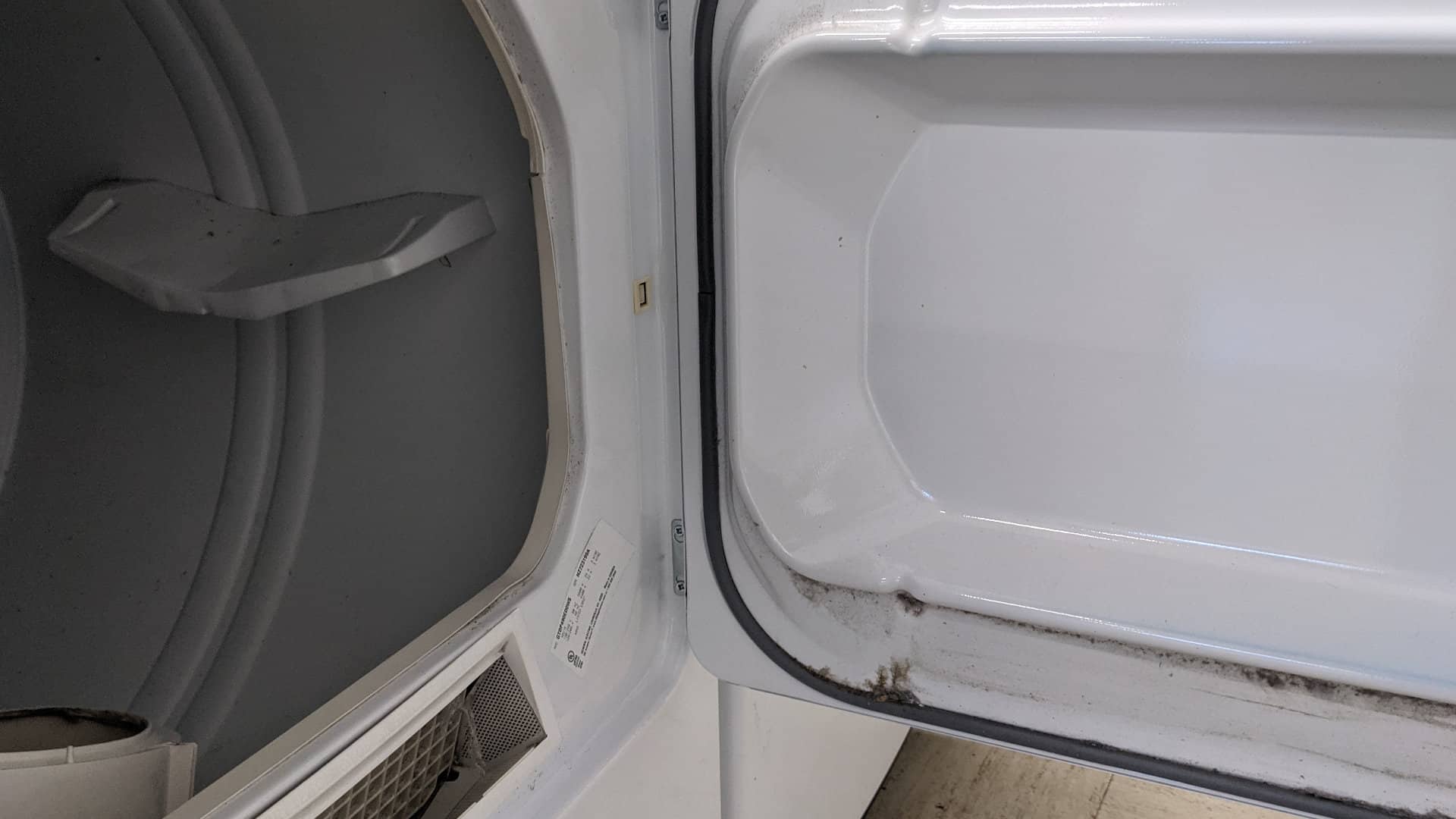
What Causes a Dryer to Overheat? (and How to Fix It)


